Introduction
This article aims to explore and provide some “hands-on” experience with generative art in R, introducing recent tools and packages in the domain. Generative Art is a process of algorithmically producing new sensory patterns such as sounds, shapes, or forms. First, you create algorithmic rules that provide limits and structure to the creation process. Then a computer follows those rules to produce new works on your behalf. In other words, generative art is the involvement of human-independent systems in a creative process. This contrasts with traditional artistic generation where the majority of creative time is spent exploring one idea, generative code artists use computers to generate thousands of ideas in a short amount of time. Generative artists leverage modern processing power to invent new aesthetics – instructing programs to run within a set of artistic constraints, and guiding the process to a desired result.
General-purpose packages
In many instances, generative art algorithms are built on widely used R packages such as magritr, ggplot, dplyr, or purr. In case you want to have coding experience in R you may write your generative algorithm straight away. Artistic expression through your own code allows for more flexibility and creative freedom.
library(tidyverse)
library(tidyverse)
seq(from=0, to=10, by = 0.01) %>%
expand.grid(x=., y=.) %>%
ggplot(aes(x=(x+pi*sin(y)), y=(y+pi*sin(x)))) +
geom_point(alpha=.05, shape=20, size=0, colour = "white")+
theme_void()+coord_fixed()+ theme(panel.background = element_rect(fill = 'black', colour = 'black'))
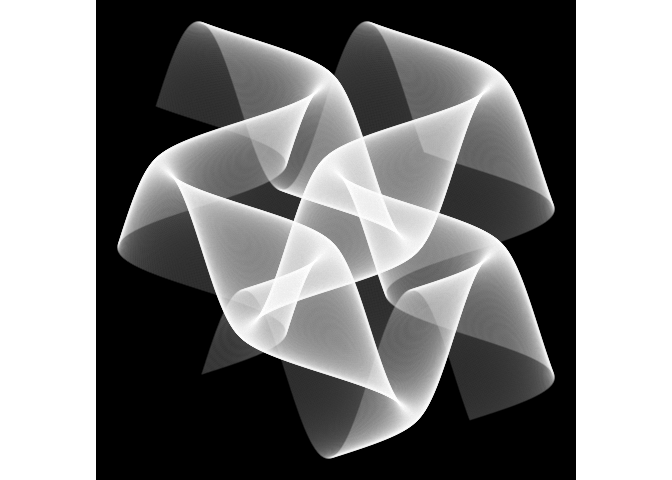
generativeart
There are also some “ready-to-use” packages that facilitate making generative art. Beginners can start experimenting with pieces of generative art by using one of the existing algorithms. The first package we are going to present is generativeart. That facilitates the way how the output files are organized. In order to get the output files, you have to specify the location where they will be stored. Also, the package iterates on the provided formula that doesn’t need to be supported with a seed.
library(generativeart)
library(ambient)
library(dplyr)
# set the paths
IMG_DIR <- "img/"
IMG_SUBDIR <- "everything/"
IMG_SUBDIR2 <- "handpicked/"
IMG_PATH <- paste0(IMG_DIR,
IMG_SUBDIR)
LOGFILE_DIR <- "img/logfile/"
LOGFILE <- "logfile.csv"
LOGFILE_PATH <- paste0(LOGFILE_DIR,
LOGFILE)
# create the directory structure
generativeart::setup_directories(IMG_DIR,
IMG_SUBDIR,
IMG_SUBDIR2,
LOGFILE_DIR)
# include a specific formula, for example:
my_formula <- list(
x = quote(runif(1, -1, 10) * x_i^2 - sin(y_i^2)),
y = quote(runif(1, -1, 10) * y_i^3 - cos(x_i^2) * y_i^4)
)
# call the main function to create five images with a polar coordinate system
generativeart::generate_img(formula = my_formula,
nr_of_img = 5, # set the number of iterations
polar = TRUE,
filetype = "png",
color = "#c1a06e",
background_color = "#1a3657")
the package also creates data based on your formulas!
my_formula2 <- list(
x = quote(x_i+pi*sin(-y_i)),
y = quote(y_i+pi*sin(x_i))
)
df2=generate_data(my_formula2)
df%>%
ggplot(aes(x=x, y=y)) +
geom_point(alpha=.1, shape=20, size=0, colour = "white") +
theme_void()+coord_fixed()+ theme(panel.background = element_rect(fill = 'black', colour = 'black'))
generativeart::generate_img(formula = my_formula2,
nr_of_img = 5, # set the number of iterations
polar = F,
filetype = "png",
color = "white",
background_color = "black")
aRtsy
The aRtsy package has very simple and intuitive functions that aims to make generative art accessible to the non-coding public in a straightforward and standardized manner. Each algorithm is implemented in a separate function with its own set of parameters that can be tweaked. Algorithms integrated in the packages incorporate randomness that depends on the set seed.
library(aRtsy)
set.seed(1)
canvas_collatz(colors = colorPalette("tuscany1"))
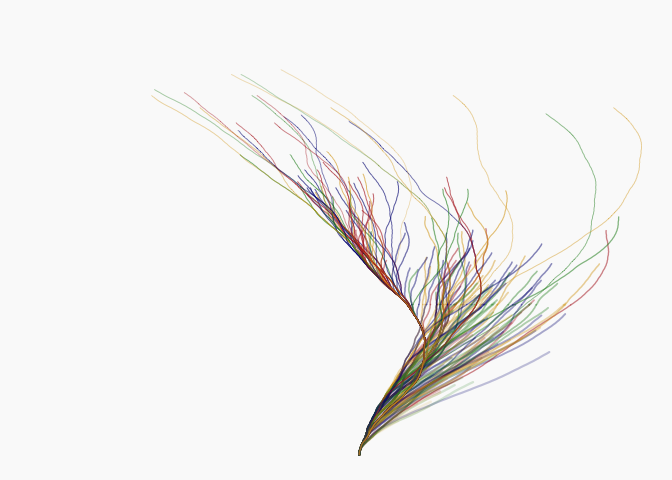
set.seed(1)
canvas_nebula(colors = colorPalette("tuscany3"))
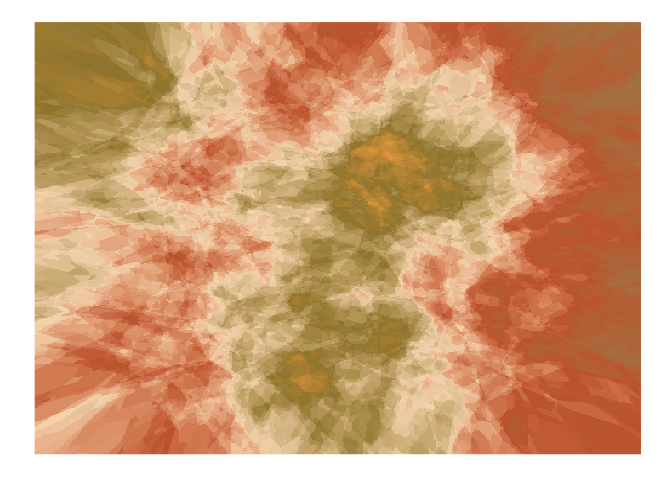
jasmines
Danielle Navarro, the author of the Learning Statistics with R handbook released the jasmines package, a tool allowing for creating a generative art in R. Similar to aRtsy, this package gives you an opportunity to play with shapes (e.g. circles or discs), simulation parameters (e.g. grain or interaction), their unfolding, styles and colors.
library(jasmines)
p3 <- use_seed(100) %>% # Set the seed of R‘s random number generator, which is useful for creating simulations or random objects that can be reproduced.
scene_bubbles(
n = 4,
grain = 500
) %>%
unfold_warp(
iterations = 10,
scale = .5,
output = "layer"
) %>%
unfold_tempest(
iterations = 5,
scale = .01
)%>%
style_pop(
palette = "acton",
background = "warhol"
)
p3
